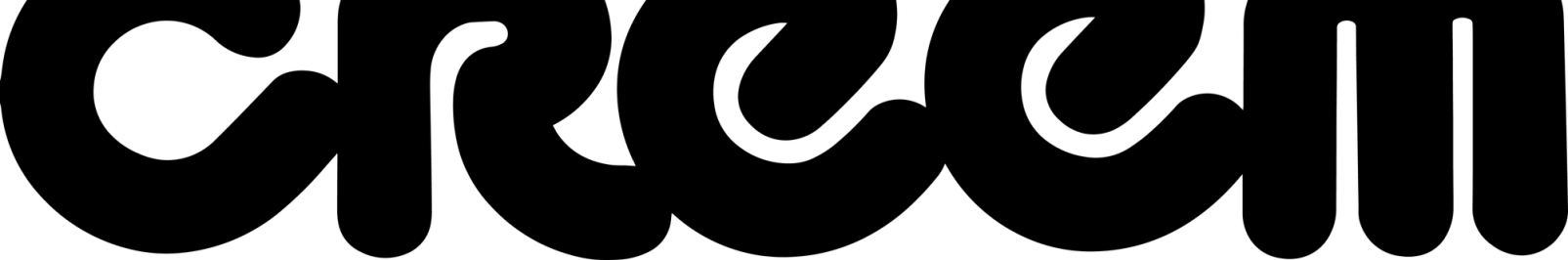REWIRE YOURSELF
A friend of mine called me in a panic this week, his Sony Betamax was playing pictures full of white lines and ripples on his TV set. “Sounds like drop-out,” my friend said. “Wait a minute though, the cassette that made the white lines on the screen was sitting on the window sill for two days before I used it.
July 1, 1980
Loading...