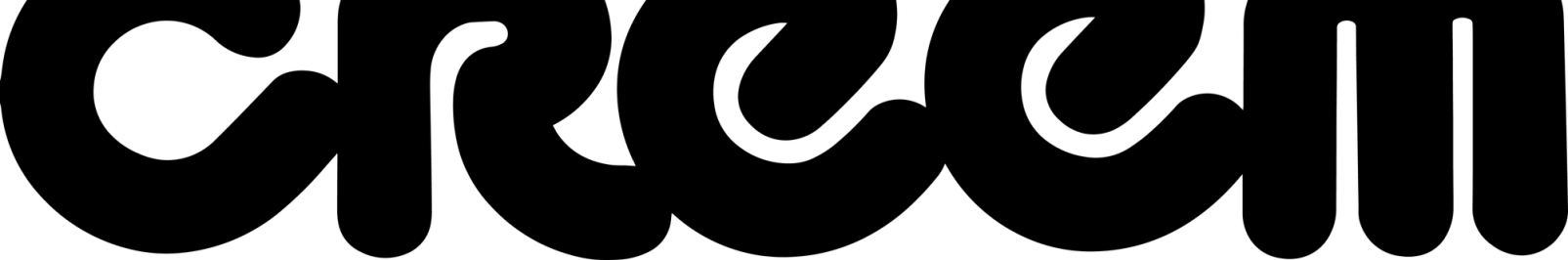WHAT PRICE, KEYBOARDS?
For some strange reason, keyboard players are getting a break. During the 70’s, the decade that the electronic keyboard emerged in rock music, the keyboard players who sought to compete with the guitar players for stage prominence had to pay a dear price for equipment.
March 1, 1980
Loading...